In this article, we will see how to install guake terminal on Ubuntu or Debian. Guake is a free and open source top-down terminal for GNOME, inspired by the console used in the game "Quake". As a drop-down terminal, it's designed to be quickly accessible with a single keypress, making it convenient for users who frequently need to open and close the terminal. Its integration with the GNOME desktop environment and its ease of use have made it a popular choice among Linux users, particularly those who value efficiency and speed. It is also easy to download and install on almost all famous platforms. Here we will see the steps to install guake terminal on Ubuntu or Debian based systems.
Important Features
- Drop-Down Design: Guake is primarily known for its drop-down functionality. It appears and disappears from the top of the screen with a simple keypress (usually F12), which is customizable.
- Customizable Appearance: Users can customize the appearance of Guake, including its transparency, size, and color scheme, to match their desktop environment or personal preference.
- Tabs Support: Guake supports multiple tabs, allowing users to work with several terminal sessions within the same window.
- Quick Open of Favorite Directories: Users can save their frequently used directories and quickly open them in Guake, enhancing productivity.
- Hotkeys and Keyboard Shortcuts: Guake offers a range of keyboard shortcuts for actions like creating new tabs, closing tabs, and navigating between tabs, making it easy to use without a mouse.
- Integration with GNOME Desktop: As a GNOME-based terminal, it integrates well with other GNOME applications and follows the same design principles.
- Script Execution on Start-up: Users can configure Guake to execute specific scripts or commands at startup, which is useful for setting up the environment automatically.
- Multi-Monitor Support: Guake supports multiple monitors, allowing it to be displayed on a preferred screen in multi-monitor setups.

How to Install Guake Terminal on Ubuntu or Debian
Also Read: How to Install Terminator on Ubuntu or Debian
Step 1: Prerequisites
a) You should have a running Ubuntu or Debian Server.
b) You should have sudo or root access to run privileged commands.
c) You should have apt or apt-get utility available in your Server.
Step 2: Update Your Server
As a standard practice, it is always required to check for all latest available updates and install them by using sudo apt update && sudo apt upgrade command to keep system secure and stable all the time.
itsfosslinux@ubuntu:~$ sudo apt update && sudo apt upgrade
[sudo] password for itsfosslinux:
Hit:1 https://d3nt0h4h6pmmc4.cloudfront.net/ubuntu focal InRelease
Hit:2 http://security.ubuntu.com/ubuntu focal-security InRelease
Hit:3 https://dl.google.com/linux/chrome/deb stable InRelease
Hit:4 http://in.archive.ubuntu.com/ubuntu focal InRelease
Ign:5 https://pkg.jenkins.io/debian-stable binary/ InRelease
Hit:6 https://pkg.jenkins.io/debian-stable binary/ Release
Hit:7 https://download.sublimetext.com apt/stable/ InRelease
Hit:8 http://in.archive.ubuntu.com/ubuntu focal-updates InRelease
Hit:9 http://in.archive.ubuntu.com/ubuntu focal-backports InRelease
Hit:10 https://ngrok-agent.s3.amazonaws.com buster InRelease
Hit:11 http://ppa.launchpad.net/flatpak/stable/ubuntu focal InRelease
Hit:12 https://ftp.postgresql.org/pub/pgadmin/pgadmin4/apt/focal pgadmin4 InRelease
Hit:13 http://ppa.launchpad.net/gencfsm/ppa/ubuntu focal InRelease
Hit:14 https://dl.winehq.org/wine-builds/ubuntu focal InRelease
.................................................
Step 3: Install Guake
Then to install Guake terminal, use sudo apt install guake command as shown below. This will download and install the package along with all its required dependencies from default Ubuntu repo.
itsfosslinux@ubuntu:~$ sudo apt install guake [sudo] password for itsfosslinux: Reading package lists... Done Building dependency tree Reading state information... Done The following additional packages will be installed: libutempter0 python3-pbr Suggested packages: numix-gtk-theme The following NEW packages will be installed: guake libutempter0 python3-pbr 0 upgraded, 3 newly installed, 0 to remove and 2 not upgraded. Need to get 856 kB of archives. After this operation, 2,521 kB of additional disk space will be used. Do you want to continue? [Y/n] Y Get:1 http://in.archive.ubuntu.com/ubuntu focal/main amd64 python3-pbr all 5.4.5-0ubuntu1 [64.0 kB] Get:2 http://in.archive.ubuntu.com/ubuntu focal/main amd64 libutempter0 amd64 1.1.6-4 [8,256 B] Get:3 http://in.archive.ubuntu.com/ubuntu focal/universe amd64 guake all 3.6.3-2 [784 kB] Fetched 856 kB in 3s (312 kB/s) Selecting previously unselected package python3-pbr. (Reading database ... 296103 files and directories currently installed.) Preparing to unpack .../python3-pbr_5.4.5-0ubuntu1_all.deb ... Unpacking python3-pbr (5.4.5-0ubuntu1) ... Selecting previously unselected package libutempter0:amd64. ...............................................................
Step 4: Verify Installation
After successful installation, you can verify installation status by using dpkg -s guake command as shown below. To know more about dpkg command, check 21+ Practical dpkg Command Examples for Linux Beginners.
itsfosslinux@ubuntu:~$ dpkg -s guake Package: guake Status: install ok installed Priority: optional Section: x11 Installed-Size: 2054 Maintainer: Ubuntu Developers <[email protected]> Architecture: all Version: 3.6.3-2 Depends: python3-pbr, python3-cairo, python3-gi (>= 3.26.1), python3-dbus (>= 1.2.4), gir1.2-notify-0.7 (>= 0.7.7), gir1.2-vte-2.91 (>= 0.50.2), gir1.2-gtk-3.0 (>= 3.22.26), gir1.2-keybinder-3.0 (>= 0.3.2), gir1.2-glib-2.0 (>= 1.54.1), gir1.2-pango-1.0 (>= 1.40.14), gir1.2-wnck-3.0, libglib2.0-bin, libutempter0, dconf-gsettings-backend | gsettings-backend, python3:any Suggests: numix-gtk-theme Description: Drop-down terminal for GNOME Desktop Environment Guake is a drop-down terminal for GNOME Desktop Environment, so you just need to press a key to invoke him, and press again to hide. Guake supports hotkeys, tabs, background transparent, etc. Original-Maintainer: Daniel Echeverry <[email protected]> Homepage: http://guake-project.org
Step 5: Launch Guake
To launch Guake terminal, go to Activities and search guake in the search bar as shown below. Once it appears, tap on Guake Terminal to open.
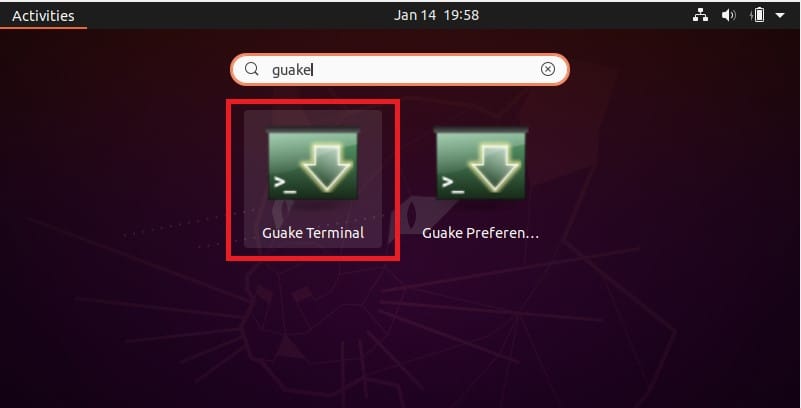
It should open like below. You can also use F12 to hide/appear guake terminal.
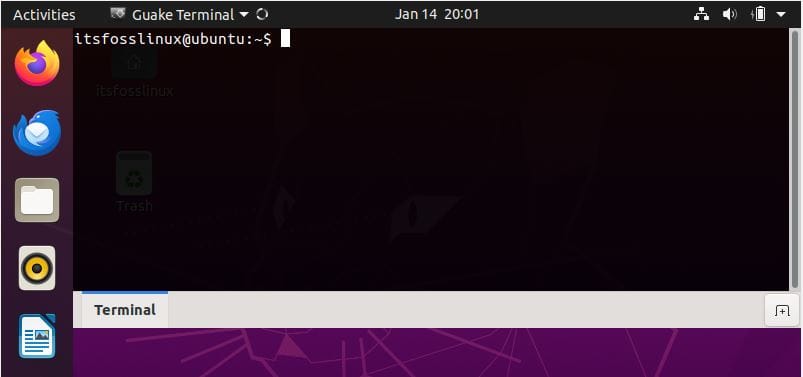
Also Read
Step 6: Shortcut Keys
Guake terminal provides lot of shortcut keys to perform multiple different operations quite easily. Here are complete list of shortcut keys you can think of using:-
a) General Operations
- F12 (default): Show/hide the Guake terminal.
- Ctrl+Shift+T: Open a new tab.
- Ctrl+Shift+W: Close the current tab.
- Ctrl+Shift+Q: Quit Guake.
b) Tab Navigation
- Ctrl+Page Up: Go to the previous tab.
- Ctrl+Page Down: Go to the next tab.
- Ctrl+Shift+Page Up: Move the current tab to the left.
- Ctrl+Shift+Page Down: Move the current tab to the right.
- Alt+1 to Alt+0: Quick access to the first ten tabs.
c) Text Operation
- Ctrl+Shift+C: Copy the selected text to the clipboard.
- Ctrl+Shift+V: Paste text from the clipboard.
- Ctrl+Shift+X: Cut the selected text.
d) Searching in Terminal
- Ctrl+Shift+F: Search in the current terminal.
e) Adjusting Terminal Size
- F11: Toggle full-screen mode.
- Ctrl+Shift+Plus (+): Increase text size.
- Ctrl+Shift+Minus (-): Decrease text size.
- Ctrl+Shift+0: Reset text size to default.
f) Other Useful Shortcuts
- Ctrl+Shift+R: Reload the configuration file.
- Ctrl+Shift+S: Toggle the scrollbar.
Also Read
Step 7: Uninstall Guake
In case you have decided not to use Guake terminal any longer, you can choose to remove it from your system by using sudo apt remove guake command as shown below. To remove all the dependencies along with the guake package, use --auto-remove option with below command.
itsfosslinux@ubuntu:~$ sudo apt remove guake Reading package lists... Done Building dependency tree Reading state information... Done The following packages were automatically installed and are no longer required: libutempter0 python3-pbr Use 'sudo apt autoremove' to remove them. The following packages will be REMOVED: guake 0 upgraded, 0 newly installed, 1 to remove and 2 not upgraded. After this operation, 2,103 kB disk space will be freed. Do you want to continue? [Y/n] Y (Reading database ... 296300 files and directories currently installed.) Removing guake (3.6.3-2) ... Processing triggers for mime-support (3.64ubuntu1) ... Processing triggers for gnome-menus (3.36.0-1ubuntu1) ... Processing triggers for libglib2.0-0:amd64 (2.64.6-1~ubuntu20.04.6) ... Processing triggers for libglib2.0-0:i386 (2.64.6-1~ubuntu20.04.6) ... Processing triggers for man-db (2.9.1-1) ... Processing triggers for desktop-file-utils (0.24-1ubuntu3) ...
